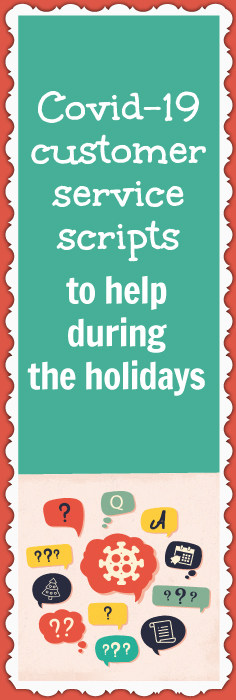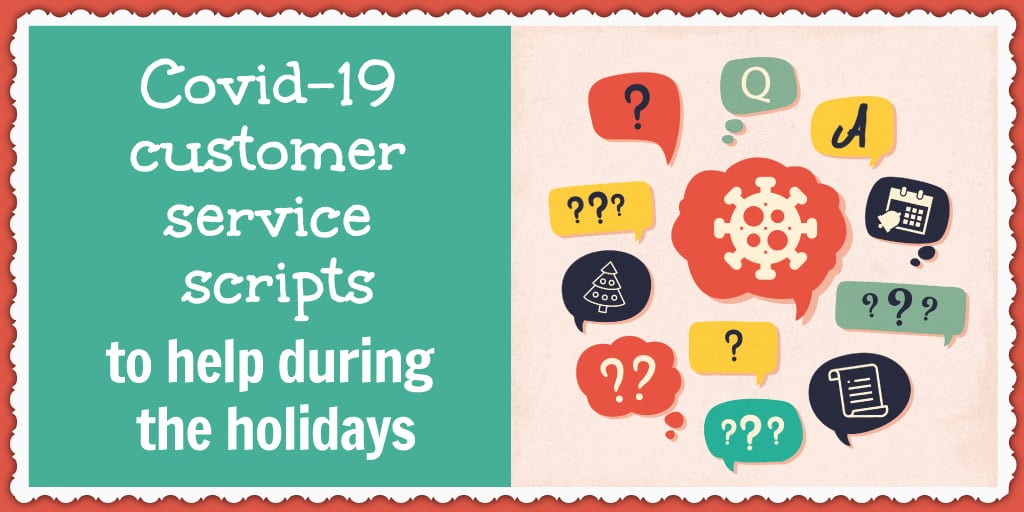This blog post may contain affiliate links. If you click on these links and make a purchase, I may receive a commission at no extra cost to you. Please note that this blog is primarily for educational purposes and the content here is not intended to be a substitute for professional financial advice. Please review my disclaimer and terms here.
At the start of the pandemic, printing and shipping times could be slow and unpredictable, with government mandated quarantines, slow post office service, and many other things. As a result, customers sent in a lot of emails inquiring as to their orders’ whereabouts.
Since then, the situation has improved considerably. But with establishments shutting down in certain places again, it’s hard to know for sure what kind of impact this will have – especially during the holidays.
To prepare, I’ve created a few pandemic-related customer service scripts that you can copy and paste to use with your own business.
Having scripts ready to go cuts down on the time you spend responding to messages. This is especially beneficial during the holiday season when business is booming and everything is way busier.
The scripts I’ve included below pertain to the following scenarios:
- Order is stuck in pre-transit
- Order hasn’t shipped and it’s overdue
- Estimated shipping time
- Shipping speed
Let’s take a look…
Order is stuck in pre-transit
Hello [first name],
Thanks for reaching out and we’re so sorry your order hasn’t been delivered yet!
We totally understand that you are eager for your order to arrive, especially if it’s intended as a gift, and we are doing everything we can to make that happen as quickly as possible.
USPS has been experiencing delays and we have found that their tracking information isn’t always accurate. Sometimes if you Google the tracking number, you can learn more information that way.
If your order doesn’t arrive soon, we would suggest reaching out to your local Post Office, as they are responsible for the final delivery process. If they can’t tell more about your order’s whereabouts, please don’t hesitate to reach out to us again and we will check on this further with the print provider.
Please rest assured that your order is making its way to you as quickly as it can!
We so appreciate your patience and understanding, and we will do everything possible to make your experience shopping with us a pleasant one. Thank you so much!
Take care,
[Your name]
Order hasn’t shipped and it’s overdue
Hello [first name],
Thanks so much for reaching out!
We’re disappointed to bring you news that due to Covid-19 and safe social-distancing measures that have been put in place with our manufacturers, we are experiencing delays in production and shipping times. Our top priorities are keeping our workers healthy and bringing you a product that is safe and sanitary.
We can assure you that your order is working its way down our production line and will be on its way very soon! Please keep in mind that the estimated date set for your order fulfillment is only an estimate and we’re working every day to push things out sooner.
We completely understand the sense of urgency, especially if your order is intended as a gift. And we can’t apologize enough or feel more grateful for your patience and understanding during these times.
We want you to be happy and in the loop as much as possible so if you have any additional questions or concerns, please feel free to reach out at any time. Thank you!
Take care,
[Your name]
Estimated shipping time
Hello [first name],
Thanks for getting in touch!
Our manufacturers are experiencing delays due to Covid-19. But we are working as hard as we can to get your order out as fast as possible, and we can assure you that it is working its way down our production line.
The estimated shipping time for your order is [insert date]. But please keep in mind that this date is only an estimate.
We greatly appreciate your patience and understanding and want to sincerely thank you for your business!
Take care,
[Your name]
Shipping speed
Hello [first name],
Thanks for getting in touch!
Our standard delivery time for orders within the United States is [timeframe – e.g. within 1-2 weeks]. Orders delivered outside the United States do take longer to arrive, however—up to [length of time – e.g. within 2-4 weeks].
Please keep in mind that shipping may take longer during the holiday season (November 1 – January 5) and due to Covid-19-related delays.
We always do our best to get orders shipped out as quickly as possible. Customer satisfaction is very important to us, and we know how eager you are to receive your purchase, especially if it’s intended as a gift!
If you ever have any questions about the status of your order or its whereabouts, please don’t hesitate to contact us. We are happy to assist you in any way that we can. Thank you!
Take care,
[Your name]
How to create a saved response in Etsy
Etsy allows you to store messages so your responses are always just a click away. To create a saved response in Etsy…
- Go inside your Shop Manager
- Select Messages
- Click Compose
You’ll see this box pop up…
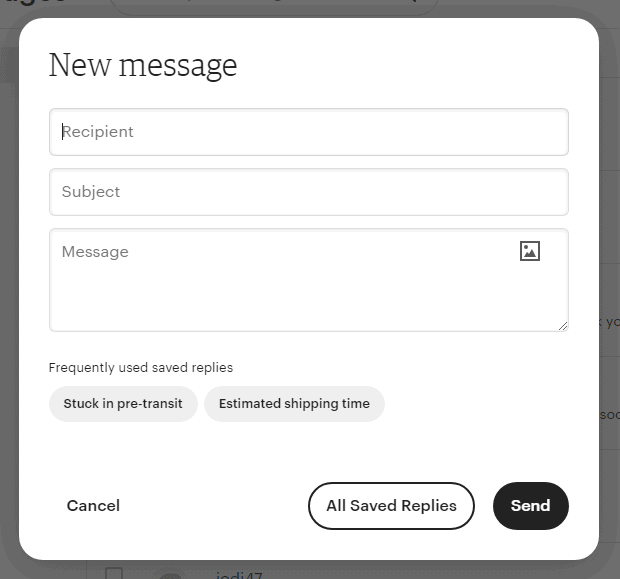
- Click All Saved Replies
- Click Add new
- Select either Category or Saved Reply
If your plan is to create multiple saved replies and you want to organize them, you can select Category. You’ll then be able to title your category and click save.
Or, if you just want to create a single saved response, then choose Saved Reply. From there, you’ll see this…
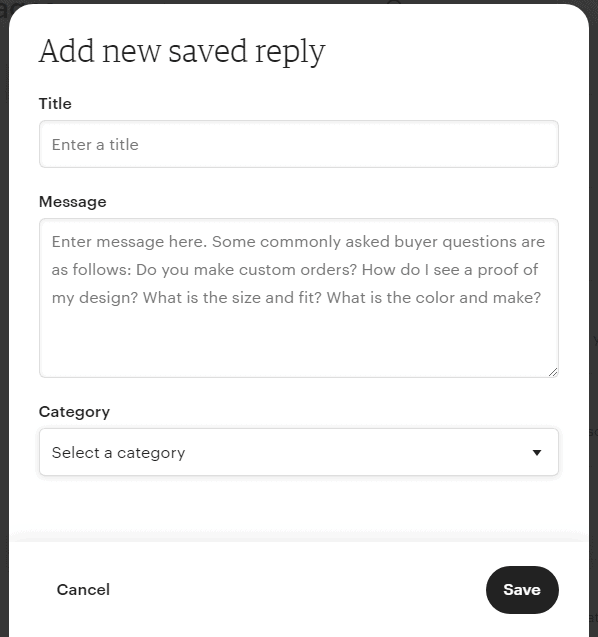
Give your saved reply a title (this is for internal purposes only). Next, type in your message (just copy and paste a message from this post). Then, select a category from the dropdown (if you chose to create one in the previous step), and hit Save.
Now, when you go into your Etsy messages, you’ll see something like this at the bottom of the screen:
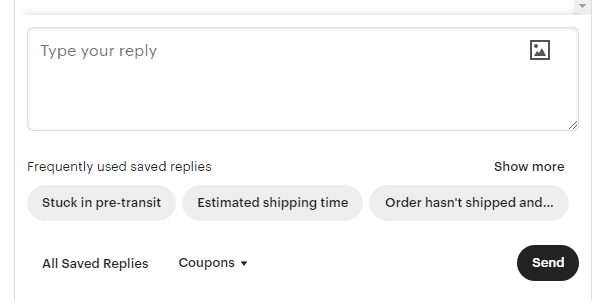
You can easily choose from one of your frequently used saved replies or click All Saved Replies to find another saved response. Then, you just hit Send!
How to create a saved response in Amazon
You can actually create saved responses to send to customers in Amazon too! Here’s how:
- Go insider your Seller Central account
- Click Messages in the top right-hand corner
- Click Manage Email Templates under where it says Links
- Click Create Template
You’ll see this page:
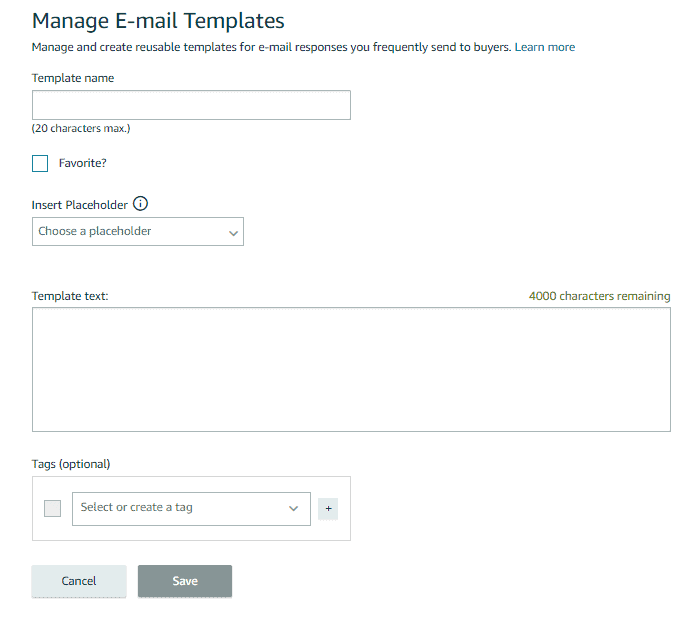
- Enter the necessary information and click Save.
You’ll now be able to use your saved Amazon responses to quickly answer relevant customer messages.
I hope you find these customer service templates useful! Please leave any questions or insights in the comments section below. And if you enjoyed this post, please share it with your followers!