This blog post may contain affiliate links. If you click on these links and make a purchase, I may receive a commission at no extra cost to you. Please note that this blog is primarily for educational purposes and the content here is not intended to be a substitute for professional financial advice. Please review my disclaimer and terms here.
As an LHS member, do you ever find listing products on various platforms to be tedious and time-consuming and you need Etsy Automation Tools? If you ever feel too lazy to list, you’re not alone.
The good news is there are ways to automate your workflow and streamline your listing process. That way, you can save time and ensure success. Here, you’ll learn more than ten ways that you can automate the print-on-demand listing process.
So if you want to save time and maximize your productivity, keep reading below…
Use ChatGPT to automate your workflow…
Automate your workflow and come up with design ideas
ChatGPT prompt template: List of [adjective] text-based design ideas to put on a [product] for [niche]
Example: List of funny text-based design ideas to put on a coffee mug for mom
“World’s Okayest Mom”
“Coffee: Mom Fuel since [Year of Birth]”
“Mom’s Liquid Sanity”
“Mommin’ Ain’t Easy, but Coffee Helps”
“Coffee & Chaos: Mom Life”
“I’m Not Like a Regular Mom, I’m a Cool Mom”
“Warning: Mom Powered by Coffee”
“Mombie Needs Coffee”
“Mom Hair, Don’t Care”
“I Run on Coffee, Love, and Mom Power”
“Mom Life: Powered by Caffeine”
“Inspirational Quote: ‘Because Mom Said So'”
“Mom of the Year (In My Own Mind)”
“Coffee: The Elixir of Momness”
“Mom Life, Survival Mode: Engaged”
“Supermom: Fuelled by Coffee”
“Mommy Needs Some Java”
“Mom Life: Powered by Love, Coffee, and Naps”
“Mom Off Duty: Coffee Required”
“Best Mom Ever… Until I Need Coffee”
Automate your workflow and create Etsy tags
ChatGPT prompt template: List of Etsy tags to use for [niche + product]
Example: List of Etsy tags to use for coffee mugs for drummers
Drummer coffee mug
Drumming gift
Drummer gift
Musician coffee mug
Drum kit mug
Percussionist gift
Drummer accessories
Drummer merchandise
Music lover mug
Drumming enthusiast
Drumming humor
Drumming quotes
Drummer life
Coffee and drums
Drumming passion
Drumming art
Drummer lifestyle
Drumming accessories
Music-themed mug
Unique drumming gift
Automate your workflow and create Amazon and Etsy titles
ChatGPT prompt template: List of titles to use for [niche + product]
Example: List of titles to use for lawyer coffee mugs
“Coffee & Courtrooms: Lawyer Life”
“Legal Eagle Fuel: Lawyer Coffee Mug”
“Scales of Justice & Coffee: Lawyer Gift”
“In Law We Trust: Attorney Mug”
“Caffeinated Counsel: Lawyer Life”
“Attorney at Coffee: Lawyer Gift”
“Espresso & Ethics: Lawyer Coffee Mug”
“Lawyer by Day, Coffee Lover by Night”
“Legal Brew: Lawyer Life”
“Mugs and Motions: Lawyer Gift”
“Legal Fuel: Attorney Coffee Mug”
“Coffee, Cases, & Contracts: Lawyer Life”
“Lawyer Life, Powered by Coffee”
“Legal Sustenance: Lawyer Coffee Mug”
“Law and Lattes: Lawyer Gift”
“Defending with Decaf: Attorney Mug”
“Coffee & Caseloads: Lawyer Life”
“Legal Advocate, Coffee Aficionado”
“Lawyer Fuel: Coffee Mug for Attorneys”
“Briefs & Brews: Lawyer Gift”
Automate your workflow and create Amazon long-tail keywords
ChatGPT prompt template: List of long-tail keywords to use for [niche + product]
Example: List of long-tail keywords to use for dog lover coffee mugs
Unique coffee mugs for dog lovers
Funny dog lover coffee mugs
Personalized dog lover mugs
Cute dog-themed coffee cups
Dog breed coffee mugs
Coffee mugs with dog quotes
Dog mom coffee mugs
Dog dad coffee cups
Coffee mugs for dog enthusiasts
Dog-themed ceramic mugs
Dog lover gift mugs
Dog coffee mugs with paw prints
Custom dog lover coffee mugs
Dog-themed travel mugs
Coffee mugs for dog rescue supporters
Dog lover coffee mugs with funny sayings
Dog-themed novelty mugs
Ceramic coffee mugs for dog owners
Dog-inspired coffee cups
Coffee mugs for dog rescue volunteers
Automate your workflow Amazon and Etsy product descriptions
ChatGPT prompt template: Write a description for a/an [product + short product description] for [niche]
Example: Write a description for an 11-ounce, which ceramic coffee mug for pediatricians
“Introducing our delightful 11-ounce ceramic coffee mug designed especially for pediatricians. Crafted with care, this mug features a simple yet heartwarming design. Made from high-quality ceramic, this mug is both durable and comfortable to hold. The microwave-safe design allows for easy reheating, and when you’re done, simply pop it in the dishwasher for effortless cleanup. With its sturdy construction, this mug is designed to withstand everyday use, making it a practical and long-lasting gift for any pediatrician.”
Automate your workflow and create social media content
ChatGPT prompt template: Write social media posts about selling print-on-demand [products] for [niche]
Example: Write social media posts about selling print-on-demand coffee mugs for step-dads
Introducing our new collection of print-on-demand coffee mugs for step-dads! Celebrate the amazing role step-dads play in our lives with these personalized mugs. Get yours today and make every sip extra special! #StepDadLove #CoffeeMugs #PrintOnDemand
Step-dads are like everyday superheroes, and now you can show them some love with our custom print-on-demand coffee mugs! Personalize these mugs with their name or a heartfelt message. Shop now and make your step-dad feel truly appreciated! #StepDadAppreciation #SuperStepDads #PrintOnDemandMugs
Start your step-dad’s day off right with a personalized coffee mug made just for him! Our print-on-demand mugs are designed to celebrate the unique love and connection between step-dads and their families. Order now and make every cup of coffee a heartwarming experience! #StepDadFamily #CustomMugs #PrintOnDemand
Looking for a meaningful gift for your step-dad? Look no further! Our print-on-demand coffee mugs are a thoughtful way to express your love and gratitude. Choose from a range of designs and personalize it with his name or a heartfelt message. Shop now and make his day extra special! #StepDadGifts #PersonalizedMugs #PrintOnDemandGifts
Raise a mug to the amazing step-dads out there! Our print-on-demand coffee mugs are the perfect way to honor their love, support, and dedication. Choose from our selection of designs or create your own custom masterpiece. Order now and make his mornings even brighter! #StepDadCheers #CustomMugs #PrintOnDemand
Use Bulk Resize to resize your product listings’ photos
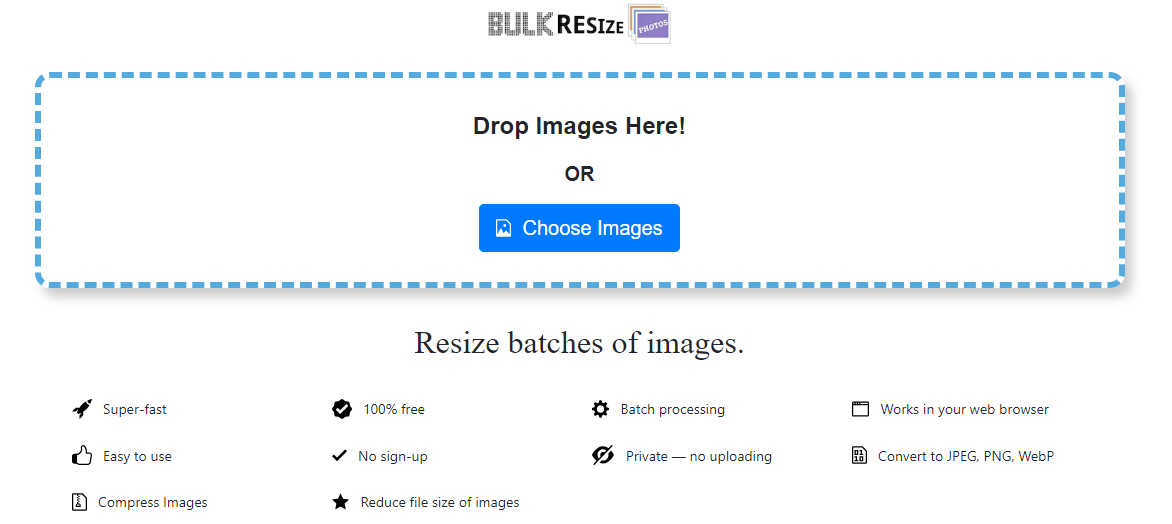
Resizing photos is a common task when it comes to managing print-on-demand listings. You need to have properly sized and optimized images to ensure your products look their best and load quickly on various platforms. Bulk Resize is a tool that can simplify this process.
Bulk Resize is designed specifically for resizing images in bulk. It allows you to resize multiple images simultaneously, saving you time and effort. To use Bulk Resize…
- Go to BulkResizePhotos.com
- Choose the images you want to resize and upload them from your device
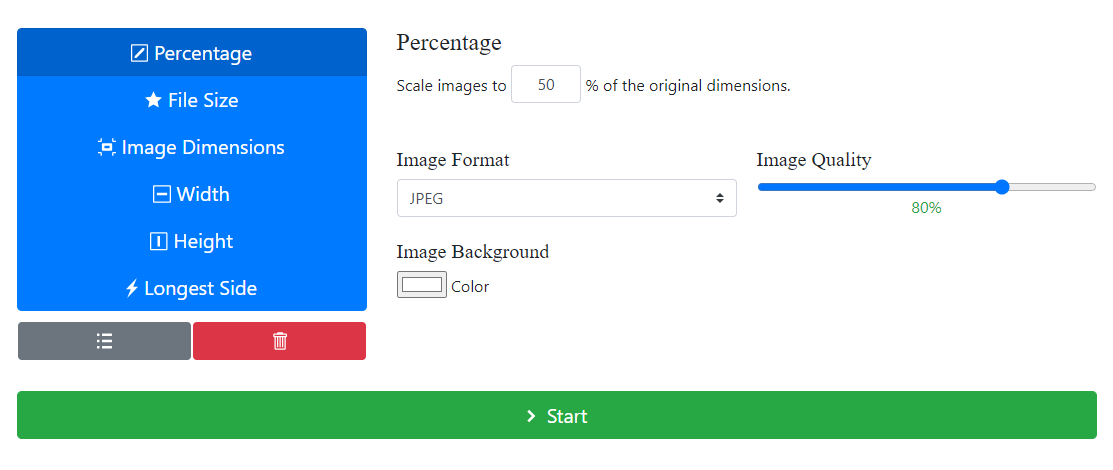
- Adjust the formatting specifications and click Start
- Download your resized image once the process is complete
Use Vela to edit your Etsy listings in bulk
You can bulk edit your listings’ titles, tags, descriptions, and more all at once. You can also create variation profiles. Vela integrates with the Etsy API to safely edit all of your desired listings in just a few clicks.
To connect Vela to your Etsy shop, go to the Integrations section of your Etsy Shop Manager and click Vela under where it says “Understand and manage your inventory and analytics.” Then, click “Learn more at Vela” and sign up for a Vela account.
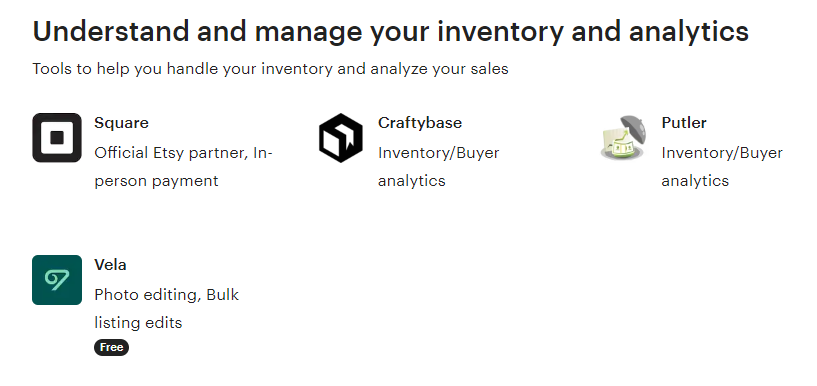
Click the “Connect Etsy” button and “Allow Access.” Vela will then import your shop’s data. That way, you can easily modify your listings, saving you tons of time and hassle.
To learn more about how Vela works, click here.
Use IFTTT (If This Then That) and Zapier to automate specific Amazon and Etsy tasks
IFTTT
IFTTT essentially operates as “middleware,” or a way to connect things that don’t normally connect. This tool makes it so every time you take one action, another action happens, thus saving you time and effort.
To use IFTTT, go to the App Store and download IFTTT. You can get it for Android here or for iOS here. You can also visit IFTTT.com and create an account that way.
Next, depending on what you want to use IFTTT for, you’ll likely have to link certain things, like your social media profiles or email account.
From there, IFTTT gives you automation recommendations. Or, you can search for whatever you think you might be interested in or browse by category. Then, just turn on the automations you want to use and follow the prompts. You can use it for certain Amazon and Etsy automations, including…
New sale notice from Amazon as a text for FBA sellers
If you do FBA, you can set up this automation to get a text every time you make a sale. FTTT suggests setting your phone to notify you by making the “ka-ching” sound.
You’ll need to give IFTTT permission to access your SMS. Then, you’ll need to input your phone number and click “Send PIN.” Within a few seconds, you should get a text with a 4-digit pin. You’ll need to enter this into IFTTT to link your phone.
Notify when an item sells on Amazon Seller Central
With this automation, any time you sell a mug or anything else on Amazon, the automation searches your Gmail for a message from seller-notifcation@amazon.com. Then, it sends you a notification via iOS once you link your phone.
Log Etsy sales in Google Drive
This automation makes it so all your Etsy transaction emails load into a Google Drive spreadsheet. The results aren’t perfect, however. So you may need to edit the body so the spreadsheet columns are right. You’ll also need to give IFTTT permission to access your Google Sheets.
Etsy order -> calendar
This automation creates a due date event on your Google calendar for when your Etsy orders need to be shipped. The calendar event includes both shipping and order info. Just give IFTTT permission to access your Google Calendar. Then, select which calendar you want the events to be added to.
Bonus!
To help keep your listing process super organized, I created a quick and easy-to-use spreadsheet, which you can download below. The spreadsheet is pretty self-explanatory. But basically, you just use it as a way to keep track of your…
- Niche ideas
- Design phrases
- Keyword titles
- Listing date goals
Click here to download your free “Keep Your Listings Organized!” spreadsheet.
If you want to receive this spreadsheet, sign up here. You won’t need to put in your credit card details on the next page (unless you’d like to sign up for other offers on that page). This is just an easy way for us to get you your spreadsheet as smoothly as possible. Enjoy! :)
…Want to see how fast you can take your product listings to the next level? Take advantage of my 14-day free trial of the Easy POD Mastermind! It’s the perfect way to test drive our accountability and action-based strategies. Here’s the link: www.EasyPODTrial.com.
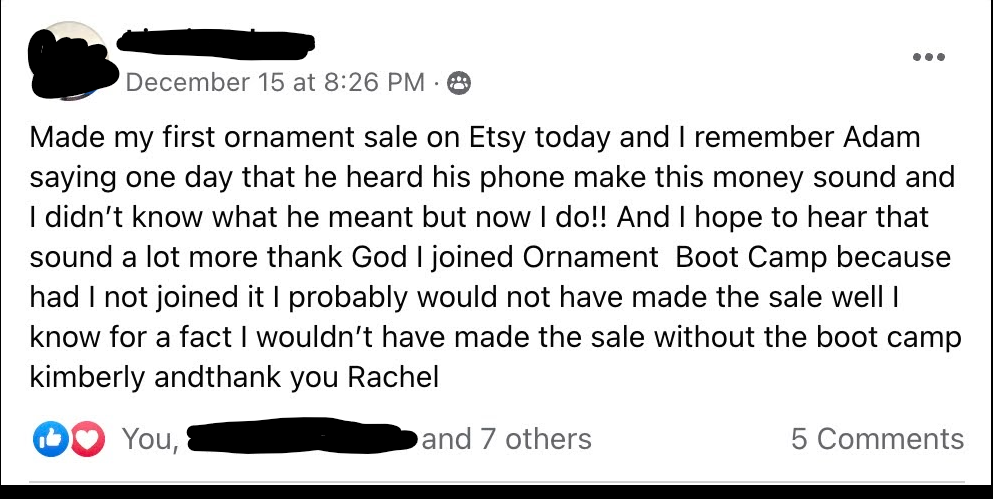
I hope you find this post useful! If you know of any other tools that can help automate your workflow, leave a comment below. And if you enjoyed this post, please share it with your friends and followers!



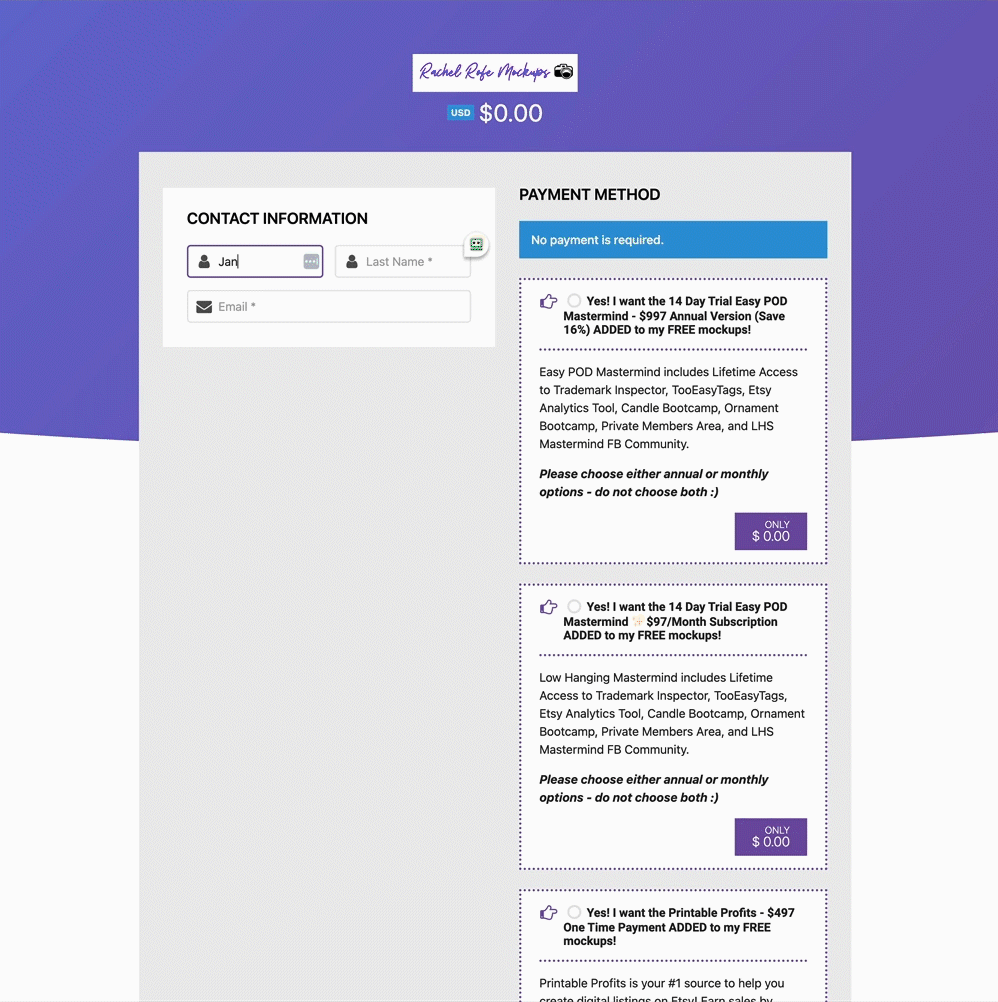


3 thoughts on “10+ Best Etsy Automation Tools To Ensure Print on Demand Success With The Low Hanging System”
Thank you Rachel for alL the info, there Is Such a major variety of Products and key material To bring togetheR. Wow..
Excellent post packed with lots of highly relevant tipps – thank you rachel!
Great knowledge bank for us! thank you for continuing to help those of us who are just beginning.